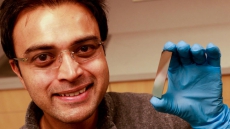NEW YORK — What are you waiting for? There are few reasons left to resist Microsoft's Windows 10 update, especially while it's still free.
Wait another month, and it will cost you $120.
Since Windows 10 came out nearly a year ago, some users have complained that they got the upgrade without meaning to.
But why hold out? Windows 10 is better than either of its predecessors, Windows 7 and 8. Even if you disagree after upgrading, you have a month to go back . Think of it as a free trial.

WINDOWS 10 MODERNIZES COMPUTING
Windows 7 made sense when personal computers were largely boxes with monitors, keyboards and mice (or touchpads on laptops). But many computers now have touch screens, and web pages, games and software are increasingly designed with touch in mind.
Microsoft responded with Windows 8, but overcompensated. Its touch-centric approach eliminated many aspects of Windows 7 that worked well on traditional computers. In such cases, it left you feeling as though you were using two different machines — one for touch and one for mice — neither of which worked perfectly.
Windows 10 combines the best of both, without that awkward tug of war. Choose desktop mode when you have a keyboard and mouse, and choose tablet mode when they are detached. You can make this automatic or have Windows prompt you each time. Your choice. You also get more control than Windows 8 over when the on-screen keyboard pops up.
Even if you don't have a touch screen, you'll still get some innovations from the touch world, including one-click access to common settings such as Wi-Fi and screen brightness.

BETTER FEATURES
Windows 10 brings biometric sign-ins to computers with such capabilities. Instead of a password, you can use a fingerprint or have the device's camera verify your identity. Even if your computer lacks biometrics, signing in is simplified with a four-digit PIN. If it's good enough for your bank's ATM card, it's good enough for your computer.
Microsoft has also ditched the much-maligned Internet Explorer browser for a new one called Edge. It's not only cleaner and faster than IE, it offers a few new wrinkles. For instance, Edge lets you sketch on a web page with your finger or a stylus and then share it with friends or colleagues. Of course, you don't have to use Edge if you prefer other popular browsers like Chrome or Firefox.
Windows 10 also brings Microsoft's voice assistant, Cortana, to PCs. It might feel awkward talking to a machine at your desk, but many software companies, at least, believe voice is the future. Even Apple's bringing its Siri assistant to the Mac.

A WORK IN PROGRESS
Windows 10 isn't perfect. For instance, it's difficult to scroll through Google spreadsheets on Edge. For that, Google's Chrome browser is better. Windows also won't let you rename or move files when they are open, as you can on Mac computers.
The good news: Microsoft no longer treats Windows as something that gets overhauled every few years. Windows 10 has been getting smaller updates roughly once a month. A bigger one coming on Aug. 2 will offer more uses for Cortana and a new feature called Windows Ink, which lets you use a digital stylus to draw or write notes on documents, maps and other apps.

CHIEF COMPLAINTS
These regular updates are designed to be automatic and seamless, and users of the lower-end Home edition don't even have a choice. But for the most part, smartphone apps already update automatically, as does Google's system for Chromebook computers.
As for getting Windows 10 itself, one worry was its potential incompatibility with older apps and accessories. But makers of those apps and accessories have had nearly a year to offer fixes. By this point, only really old and obscure hardware should give you trouble.
Older machines with slower processors, less memory and less storage space also might run into performance issues. But if your computer's that slow, it might be time for a new machine anyway.
Microsoft began phasing out Windows 7 last year, and new apps are designed for Windows 10. You might find yourself shut out by clinging on to the past.

UPGRADE DETAILS
Microsoft's Get Windows 10 app will verify that you meet minimum system requirements, though minimum doesn't mean speedy.
You should first back up your files to an external drive or cloud storage in case something goes wrong. But even without one, you should be able to return to Windows 7 or 8 within 31 days of upgrading. In the settings, go to "Update & security" and then "Recovery." Your files should be OK, but you'll lose any apps installed after upgrading to Windows 10.
July 29 is the last day you can upgrade for free. After that, you'll have to pay up or buy a new computer.