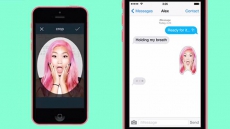You’re in a business meeting and someone’s phone starts ringing. You’re in a restaurant and your date is looking at her phone all evening instead of talking to you. It’s the middle of mass and the guy at the end of the pew is texting with his buddies. Good news: July is National Cell Phone Courtesy Month, and a time to take a look at the bad habits many of us have developed around the incessant texting, emailing, calling and being connected 24/7.
Sharon Schweitzer, an international etiquette expert, author and founder of Protocol & Etiquette Worldwide, offers these eight tips for National Cell Phone Courtesy Month (and all year long):
Hidden cell phone: Whether you are attending an important business meeting, out on a date or even in a casual setting with friends, keep your phone out of sight. Placing your phone on the table or desk sends a clear message that the people you are with are not your number-one priority. It’s also just rude.
Silent Smartphone: It’s mannerly to turn off your cell phone before meetings, meals, and meaningful moments – like dates! If you can’t turn your device off, turn it to silent or vibrate. Your phone is not a replacement for an in-person meeting.
Exceptions: There are exceptions to every rule, and it’s permissible to takeout your smartphone in several situations: A) Doctors, nurses, first responders, and health providers B) Those expecting emergency calls C) Those who have an infant with a babysitter or a person with a caregiver D) Those momentarily sharing photos with others E) Those researching an important request, such as directions.
Excuse Me: If accepting an emergency call, excuse yourself as quietly and calmly as possible from the gathering with an apology. For example, “I apologize; however, this is urgent, please excuse me. I hope to return in a moment.”
Consider Content Carefully: With smartphones, spontaneity can be contagious. Remember, once a text, tweet or post is sent, it’s live. Sure, you can delete it, but it’s out there on the Internet, just waiting to bite you back! So use common sense and don’t post inappropriate pictures or writing while consuming adult beverages. Avoid profanity.
10-foot rule: When making or taking a call, move 10 feet away from the building including windows. No one wants to see pacing or gesturing during your conversation. Step outside when responding to a call while in a house of worship, medical office, library, theatre, or hospital. Refrain from confidential conversations on planes, trains, and automobiles.
Don’t Drive & Talk: Many localities now ban smartphone use while driving. If you must use the phone, drive to a safe area away from traffic. Safety first!
The Cellular Crutch: Don’t use your phone when you are not sure what else to do in uncomfortable situations. If you walk into a new office or even a wedding reception and don’t know anyone, take time to engage with people face-to-face. Deferring back to your phone as a crutch will keep you from truly connecting with the people around you.